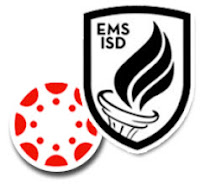 The 2015-16 school year is quickly coming to a close. If you've been using Canvas this year, we've got GOOD NEWS.
The 2015-16 school year is quickly coming to a close. If you've been using Canvas this year, we've got GOOD NEWS.There is very little a teacher must do to close out the year in Canvas, but it is advised that teachers review the End of Year Best Practices below.
Courses that were created by our Student Information System (Skyward) will conclude at the end of the grading term. Once a course is concluded, teachers will no longer be able to participate in the course. This includes modifying grades or accessing the assignment submissions, discussion threads, or other student interactions. A Read-Only version of the course will be available under Past Enrollments.
If you're looking ahead to 2016-17 already, rest assured that you will be able to copy or import content from concluded courses into your new courses for next year. We still advise backing up course content to a file or into Commons.
End of Year Best Practices (Optional, but recommended)
Click the links below to access the video tutorial for a desired process.This document provides step-by-step instructions and the video tutorials for each of the processes below.
- Export Your Course Content to a File
- Share Your Canvas Course to Commons
- Download Grades from Canvas
- Download Assignment Submissions
- Download Quiz Statistics
- Saving Announcement or Discussion Replies
What are your Canvas-End-of-Year Questions?
We want to be able to answer all of your questions about how to wrap up our first year with Canvas. Please add questions in the comments below (if you're reading this on the blog), to our Social Media pages (Facebook or Twitter), or email your Instructional Technologist.Be on the lookout for a FAQ post soon!



No comments:
Post a Comment